To configure BIND9 to use DNS over TLS (DoT) using Stunnel, you can follow these steps:
Install it for the server and server machine
- Install Stunnel
Stunnel is a utility that allows you to create secure encrypted connections between clients and servers.
sudo apt install stunnel4 -y- Verify the version of Stunnel
stunnel4 -version- Generate the SSL/TLS certificates using OpenSSL
- Generate a self-signed SSL/TLS certificate
- The following command generates a self-signed certificate (stunnel.pem) and a private key (keystunnel.pem) using OpenSSL.
sudo openssl req -new -x509 -nodes -out /etc/stunnel/stunnel.pem -keyout /etc/stunnel/keystunnel.pem -days 3650- Configure Stunnel
sudo nano /etc/stunnel/stunnel.confServer side
- Add the following configuration:
Replace and Specify the IP address and port of the Stunnel server and the cert, key, and CAfile directory.
pid = /run/stunnel4/stunnel.pid
#----------Certs--------
cert = /etc/stunnel/stunnel.pem
key = /etc/stunnel/keystunnel.pem
options = NO_SSLv2
options = NO_SSLv3
options = NO_TLSv1
options = NO_TLSv1.1
options = SINGLE_ECDH_USE
options = SINGLE_DH_USE
ciphers = HIGH:!aNULL:!eNULL:!SSLv2:!SSLv3
[dot]
accept = 853
connect = 127.0.0.1:53
- Restart the stunnel4 service
sudo systemctl restart stunnel4- Test the setup. @10.102.211.201 is our DNS server IP address.
kdig @10.102.211.201 google.com +tls