After setting up the 5G environment, DNS server, and adding DNS security capabilities, it’s time to test our approach.
Start the gNB and UE simulation
gNB
Access the gNB machine, and run the following
- Change directory to UERANSIM
cd UERANSIM- Run the gNB script
sudo ./build/nr-ue -c config/open5gs-ue1.yamlUE
Access the UE machine, and run the following
- Change directory to UERANSIM
cd UERANSIM- Run the UE script
sudo ./build/nr-ue -c config/open5gs-ue1.yamlStart the ryu script at the gNB
Open a new terminal or ssh session to run the following command
sudo ryu-manager dnsedge.pyYou should see the following:
loading app dnsedge.py
Flow 1 of 3 added
Flow 2 of 3 added
Flow 3 of 3 added
loading app ryu.controller.ofp_handler
instantiating app dnsedge.py of L2Switch
instantiating app ryu.controller.ofp_handler of OFPHandlerOnly run this for the experiments with the SDN controller. If you want to test the environment without redirecting the DNS packets from the gNB to the DNS server, just stop the script.
Testing from the UE sim
Our experiments consist of using the kdig utility to add the +dnssec option, anr/or +tls option
UE
Open a new terminal or an ssh session to the UE machine.
- To run any dns query, do the following:
kdig -b 10.45.0.3 @10.102.211.201 +tls +dnssec netfuture.ch-b is to specify the UE IP address @ it’s the DNS IP address (Local DNS) +tls +dnssec are optional. Add it depending on the experiment Add at the end the domain name
- Without any security
kdig -b 10.45.0.3 @10.102.211.201 netfuture.ch- With DNSSEC only
kdig -b 10.45.0.3 @10.102.211.201 +dnssec netfuture.ch- With DoT (TLS)
kdig -b 10.45.0.3 @10.102.211.201 +tls netfuture.ch- With DNSSEC and DoT
kdig -b 10.45.0.3 @10.102.211.201 +tls +dnssec netfuture.chWe also added some bash scripts which allows us to make automate the DNS queries. They are in the bashscripts folder.
You can modify the domains and the DNS IP address. You can use Google DNS server, Cloudflare, etc